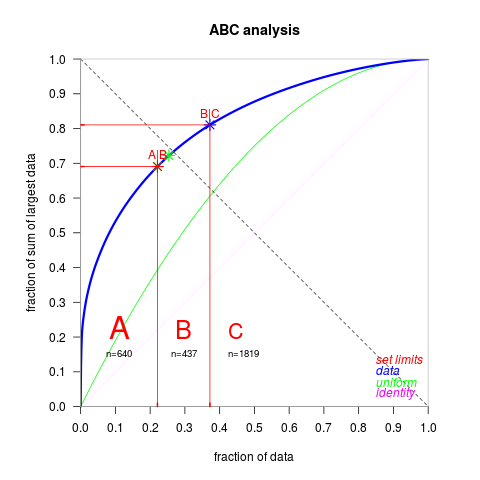Supported by Dr. Osamu Ogasawara and  providing providing  . . |
|
Last data update: 2014.03.03 |
Computed ABC analysis: calculates a division of the data in 3 classes A, B and CDescriptiondivide the Data in 3 classes A, B and C such that A=Data[Aind] : with low effort much yield B=Data[Bind] : yield and effort are about equal C=Data[Cind] : with much effort low yield UsageABCanalysis(Data,PlotIt,ABCcurvedata) Arguments
DetailsPareto point: Minimum distance to (0,1) = minimal unrealized potential BreakEven Point: For further description to ValueOutput is of type list which parts are described in the following
Author(s)Michael Thrun http://www.uni-marburg.de/fb12/datenbionik ReferencesUltsch. A ., Lotsch J.: Computed ABC Analysis for rational Selection of most informative Variables in multivariate Data, PLoS One, Jun 10, 10(6), e0129767, 2015. See Also
Examples
data("SwissInhabitants")
abc=ABCanalysis(SwissInhabitants,PlotIt=TRUE)
A=abc$Aind
B=abc$Bind
C=abc$Cind
Agroup=SwissInhabitants[A]
Bgroup=SwissInhabitants[B]
Cgroup=SwissInhabitants[C]
Results
R version 3.3.1 (2016-06-21) -- "Bug in Your Hair"
Copyright (C) 2016 The R Foundation for Statistical Computing
Platform: x86_64-pc-linux-gnu (64-bit)
R is free software and comes with ABSOLUTELY NO WARRANTY.
You are welcome to redistribute it under certain conditions.
Type 'license()' or 'licence()' for distribution details.
R is a collaborative project with many contributors.
Type 'contributors()' for more information and
'citation()' on how to cite R or R packages in publications.
Type 'demo()' for some demos, 'help()' for on-line help, or
'help.start()' for an HTML browser interface to help.
Type 'q()' to quit R.
> library(ABCanalysis)
> png(filename="/home/ddbj/snapshot/RGM3/R_CC/result/ABCanalysis/ABCanalysis.Rd_%03d_medium.png", width=480, height=480)
> ### Name: ABCanalysis
> ### Title: Computed ABC analysis: calculates a division of the data in 3
> ### classes A, B and C
> ### Aliases: ABCanalysis
> ### Keywords: ABC ABCanalysis ABC analysis Lorenz curve Lorenz
>
> ### ** Examples
>
> data("SwissInhabitants")
> abc=ABCanalysis(SwissInhabitants,PlotIt=TRUE)
> A=abc$Aind
> B=abc$Bind
> C=abc$Cind
> Agroup=SwissInhabitants[A]
> Bgroup=SwissInhabitants[B]
> Cgroup=SwissInhabitants[C]
>
>
>
>
>
>
> dev.off()
null device
1
>
|