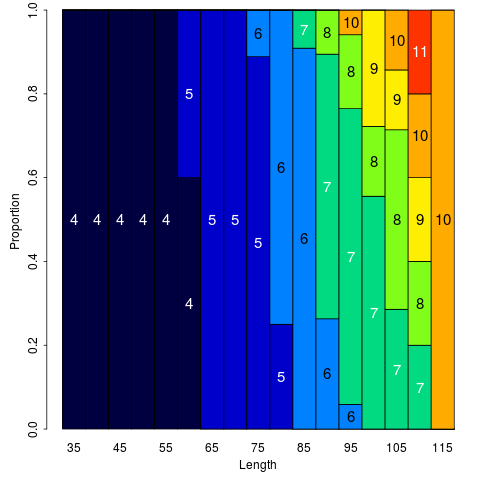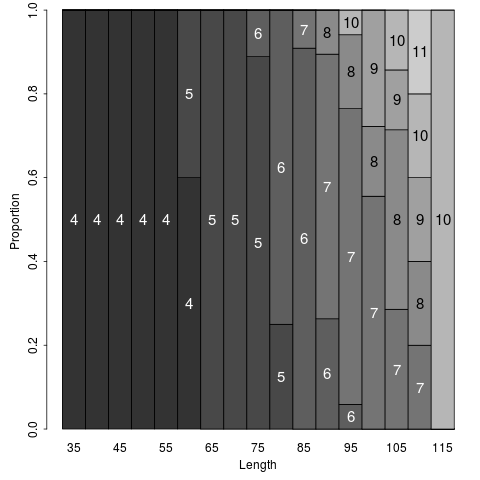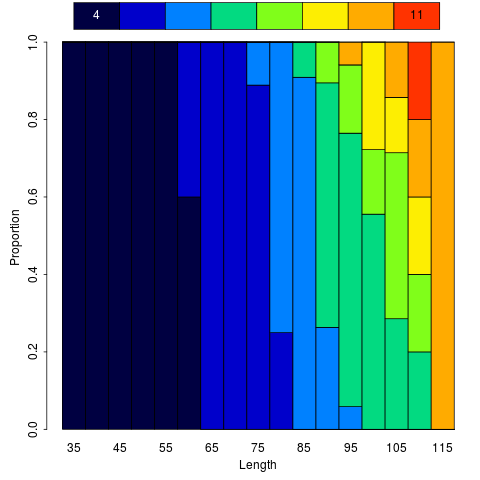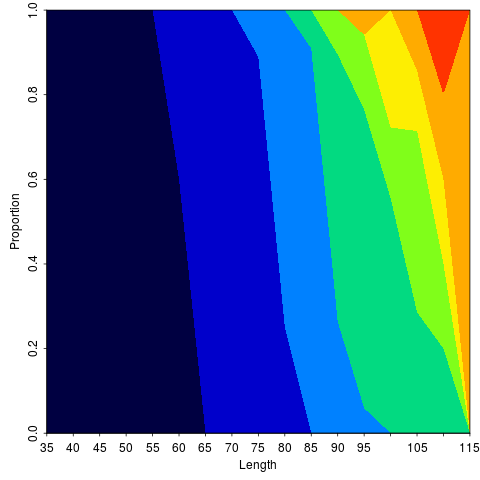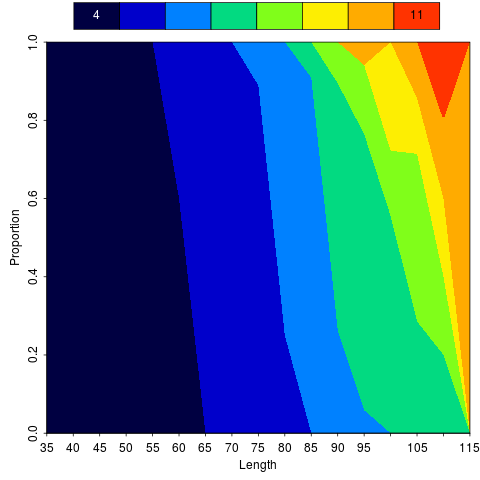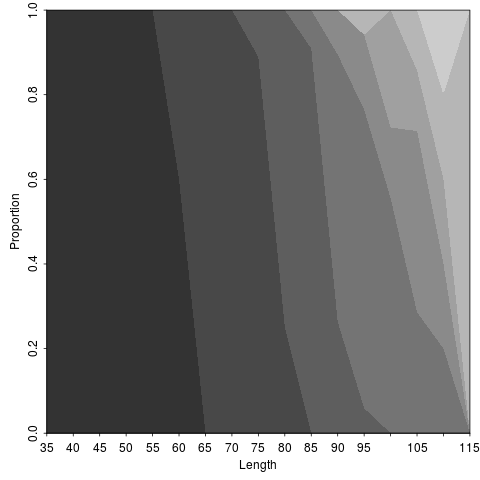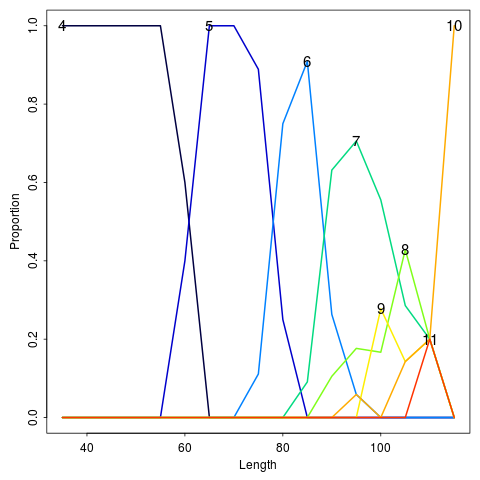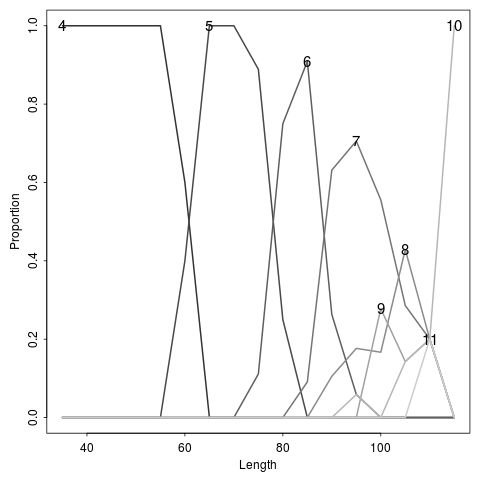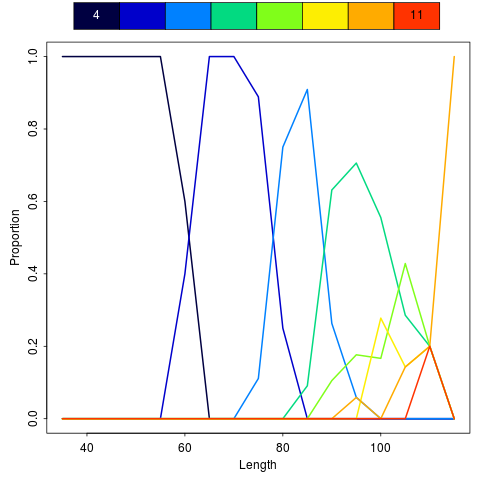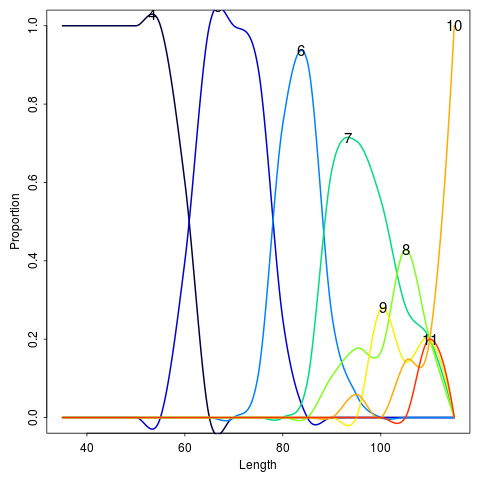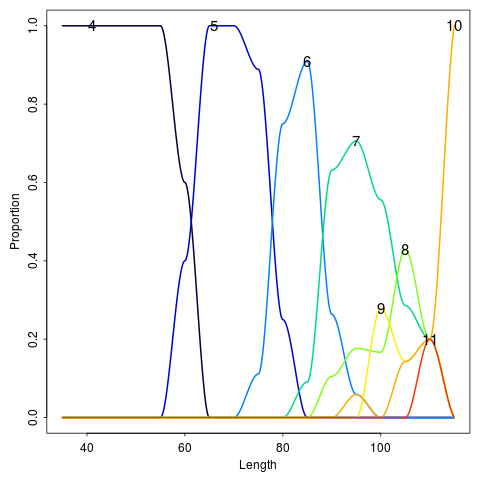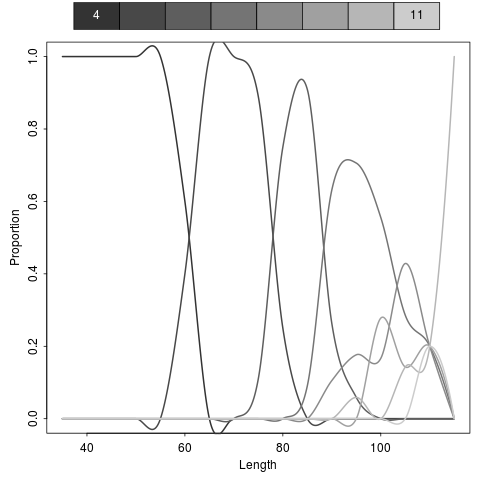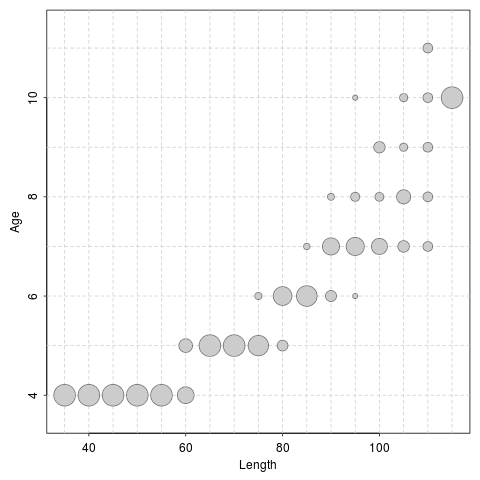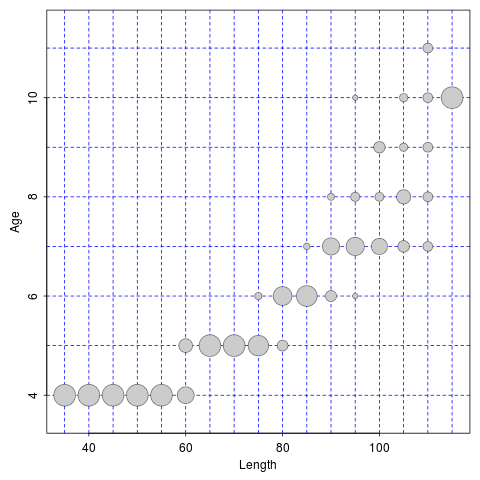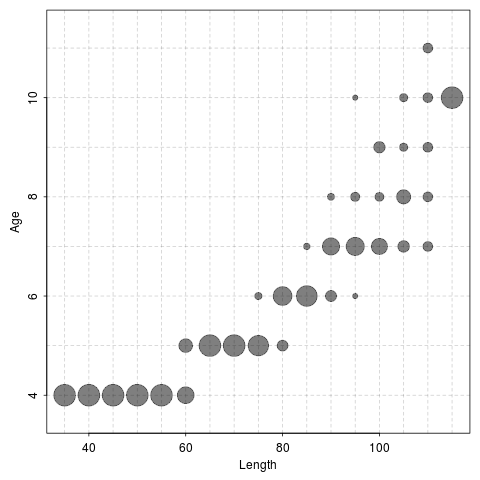Supported by Dr. Osamu Ogasawara and  providing providing  . . |
|
Last data update: 2014.03.03 |
Plots to visualize age-length keys.DescriptionVarious plots to visualize the proportion of fish of certain ages within length intervals in an age-length key. Usage
alkPlot(key, type = c("barplot", "area", "lines", "splines", "bubble"),
xlab = "Length", ylab = ifelse(type != "bubble", "Proportion", "Age"),
xlim = NULL, ylim = NULL, showLegend = FALSE, lbl.cex = 1.25,
leg.cex = 1, lwd = 2, span = 0.25, pal = paletteChoices(),
grid = TRUE, col = "gray80", buf = 0.45, add = FALSE, ...)
Arguments
DetailsA variety of plots can be used to visualize the proportion of fish of certain ages within length intervals of an age-length key. The types of plots are described below and illustrated in the examples.
Note that all plots are “vertically conditional” – i.e., each represents the proportional ages WITHIN each length interval. ValueNone, but a plot is constructed. IFAR Chapter5-Age-Length Key. Author(s)Derek H. Ogle, derek@derekogle.com ReferencesOgle, D.H. 2016. Introductory Fisheries Analyses with R. Chapman & Hall/CRC, Boca Raton, FL. See AlsoSee Examples## Make an example age-length key data(WR79) WR.age <- subset(WR79, !is.na(age)) # isolate the age sample WR.age$LCat <- lencat(WR.age$len,w=5) # add length intervals (width=5) raw <- xtabs(~LCat+age,data=WR.age) # create age-length key ( WR.key <- prop.table(raw, margin=1) ) ## Various visualizations of the age-length key alkPlot(WR.key,"barplot") alkPlot(WR.key,"barplot",pal="gray") alkPlot(WR.key,"barplot",showLegend=TRUE) alkPlot(WR.key,"area") alkPlot(WR.key,"area",showLegend=TRUE) alkPlot(WR.key,"area",pal="gray") alkPlot(WR.key,"lines") alkPlot(WR.key,"lines",pal="gray") alkPlot(WR.key,"lines",showLegend=TRUE) alkPlot(WR.key,"splines") alkPlot(WR.key,"splines",span=0.2) alkPlot(WR.key,"splines",pal="gray",showLegend=TRUE) alkPlot(WR.key,"bubble") alkPlot(WR.key,"bubble",grid=FALSE) alkPlot(WR.key,"bubble",grid="blue") alkPlot(WR.key,"bubble",grid=rgb(0,0,0,0.2),col=rgb(0,0,0,0.5)) Results
R version 3.3.1 (2016-06-21) -- "Bug in Your Hair"
Copyright (C) 2016 The R Foundation for Statistical Computing
Platform: x86_64-pc-linux-gnu (64-bit)
R is free software and comes with ABSOLUTELY NO WARRANTY.
You are welcome to redistribute it under certain conditions.
Type 'license()' or 'licence()' for distribution details.
R is a collaborative project with many contributors.
Type 'contributors()' for more information and
'citation()' on how to cite R or R packages in publications.
Type 'demo()' for some demos, 'help()' for on-line help, or
'help.start()' for an HTML browser interface to help.
Type 'q()' to quit R.
> library(FSA)
############################################
## FSA package, version 0.8.7 ##
## Derek H. Ogle, Northland College ##
## ##
## Run ?FSA for documentation. ##
## Run citation('FSA') for citation ... ##
## please cite if used in publication. ##
## ##
## See derekogle.com/fishR/ for more ##
## thorough analytical vignettes. ##
############################################
> png(filename="/home/ddbj/snapshot/RGM3/R_CC/result/FSA/alkPlot.Rd_%03d_medium.png", width=480, height=480)
> ### Name: alkPlot
> ### Title: Plots to visualize age-length keys.
> ### Aliases: alkPlot
> ### Keywords: plot
>
> ### ** Examples
>
> ## Make an example age-length key
> data(WR79)
> WR.age <- subset(WR79, !is.na(age)) # isolate the age sample
> WR.age$LCat <- lencat(WR.age$len,w=5) # add length intervals (width=5)
> raw <- xtabs(~LCat+age,data=WR.age) # create age-length key
> ( WR.key <- prop.table(raw, margin=1) )
age
LCat 4 5 6 7 8 9
35 1.00000000 0.00000000 0.00000000 0.00000000 0.00000000 0.00000000
40 1.00000000 0.00000000 0.00000000 0.00000000 0.00000000 0.00000000
45 1.00000000 0.00000000 0.00000000 0.00000000 0.00000000 0.00000000
50 1.00000000 0.00000000 0.00000000 0.00000000 0.00000000 0.00000000
55 1.00000000 0.00000000 0.00000000 0.00000000 0.00000000 0.00000000
60 0.60000000 0.40000000 0.00000000 0.00000000 0.00000000 0.00000000
65 0.00000000 1.00000000 0.00000000 0.00000000 0.00000000 0.00000000
70 0.00000000 1.00000000 0.00000000 0.00000000 0.00000000 0.00000000
75 0.00000000 0.88888889 0.11111111 0.00000000 0.00000000 0.00000000
80 0.00000000 0.25000000 0.75000000 0.00000000 0.00000000 0.00000000
85 0.00000000 0.00000000 0.90909091 0.09090909 0.00000000 0.00000000
90 0.00000000 0.00000000 0.26315789 0.63157895 0.10526316 0.00000000
95 0.00000000 0.00000000 0.05882353 0.70588235 0.17647059 0.00000000
100 0.00000000 0.00000000 0.00000000 0.55555556 0.16666667 0.27777778
105 0.00000000 0.00000000 0.00000000 0.28571429 0.42857143 0.14285714
110 0.00000000 0.00000000 0.00000000 0.20000000 0.20000000 0.20000000
115 0.00000000 0.00000000 0.00000000 0.00000000 0.00000000 0.00000000
age
LCat 10 11
35 0.00000000 0.00000000
40 0.00000000 0.00000000
45 0.00000000 0.00000000
50 0.00000000 0.00000000
55 0.00000000 0.00000000
60 0.00000000 0.00000000
65 0.00000000 0.00000000
70 0.00000000 0.00000000
75 0.00000000 0.00000000
80 0.00000000 0.00000000
85 0.00000000 0.00000000
90 0.00000000 0.00000000
95 0.05882353 0.00000000
100 0.00000000 0.00000000
105 0.14285714 0.00000000
110 0.20000000 0.20000000
115 1.00000000 0.00000000
>
> ## Various visualizations of the age-length key
> alkPlot(WR.key,"barplot")
> alkPlot(WR.key,"barplot",pal="gray")
> alkPlot(WR.key,"barplot",showLegend=TRUE)
> alkPlot(WR.key,"area")
> alkPlot(WR.key,"area",showLegend=TRUE)
> alkPlot(WR.key,"area",pal="gray")
> alkPlot(WR.key,"lines")
> alkPlot(WR.key,"lines",pal="gray")
> alkPlot(WR.key,"lines",showLegend=TRUE)
> alkPlot(WR.key,"splines")
> alkPlot(WR.key,"splines",span=0.2)
> alkPlot(WR.key,"splines",pal="gray",showLegend=TRUE)
> alkPlot(WR.key,"bubble")
> alkPlot(WR.key,"bubble",grid=FALSE)
> alkPlot(WR.key,"bubble",grid="blue")
> alkPlot(WR.key,"bubble",grid=rgb(0,0,0,0.2),col=rgb(0,0,0,0.5))
>
>
>
>
>
>
> dev.off()
null device
1
>
|