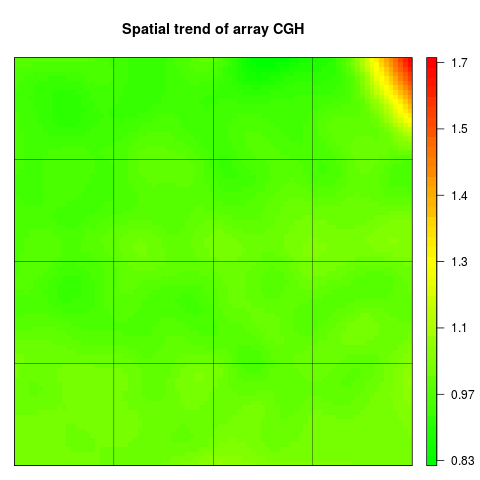Supported by Dr. Osamu Ogasawara and  providing providing  . . |
|
Last data update: 2014.03.03 |
Spatial trend of microarray spots statisticDescriptionThe function Usage## Default S3 method: arrayTrend(Statistic, Col, Row, ...) ## S3 method for class 'arrayCGH' arrayTrend(arrayCGH, variable, ...) Arguments
DetailsSpatial trend of microarray spots statistic. ValueEither a data frame with elements :
or the element NotePeople interested in tools for array-CGH analysis can visit our web-page: http://bioinfo.curie.fr. Author(s)Philippe Hupé, Philippe.Hupe@curie.fr. ReferencesP. Neuvial, P. Hupé, I. Brito, S. Liva, E. Manié, C. Brennetot, A. Aurias, F. Radvanyi, and E. Barillot. Spatial normalization of array-CGH data. BMC Bioinformatics, 7(1):264. May 2006. See Also
Examplesdata(spatial) ## arrays with local spatial effects edgeTrend <- arrayTrend(edge, "LogRatio", span=0.03, degree=1, iterations=3, family="symmetric") arrayPlot(edgeTrend, "Trend", main="Spatial trend of array CGH", bar="v") Results
R version 3.3.1 (2016-06-21) -- "Bug in Your Hair"
Copyright (C) 2016 The R Foundation for Statistical Computing
Platform: x86_64-pc-linux-gnu (64-bit)
R is free software and comes with ABSOLUTELY NO WARRANTY.
You are welcome to redistribute it under certain conditions.
Type 'license()' or 'licence()' for distribution details.
R is a collaborative project with many contributors.
Type 'contributors()' for more information and
'citation()' on how to cite R or R packages in publications.
Type 'demo()' for some demos, 'help()' for on-line help, or
'help.start()' for an HTML browser interface to help.
Type 'q()' to quit R.
> library(MANOR)
Loading required package: GLAD
######################################################################################
Have fun with GLAD
For smoothing it is possible to use either
the AWS algorithm (Polzehl and Spokoiny, 2002,
or the HaarSeg algorithm (Ben-Yaacov and Eldar, Bioinformatics, 2008,
If you use the package with AWS, please cite:
Hupe et al. (Bioinformatics, 2004, and Polzehl and Spokoiny (2002,
If you use the package with HaarSeg, please cite:
Hupe et al. (Bioinformatics, 2004, and (Ben-Yaacov and Eldar, Bioinformatics, 2008,
For fast computation it is recommanded to use
the daglad function with smoothfunc=haarseg
######################################################################################
New options are available in daglad: see help for details.
Attaching package: 'MANOR'
The following object is masked from 'package:base':
norm
> png(filename="/home/ddbj/snapshot/RGM3/R_BC/result/MANOR/arrayTrend.Rd_%03d_medium.png", width=480, height=480)
> ### Name: arrayTrend
> ### Title: Spatial trend of microarray spots statistic
> ### Aliases: arrayTrend arrayTrend.default arrayTrend.arrayCGH
> ### Keywords: smooth loess spatial
>
> ### ** Examples
>
> data(spatial) ## arrays with local spatial effects
>
> edgeTrend <- arrayTrend(edge, "LogRatio", span=0.03, degree=1,
+ iterations=3, family="symmetric")
> arrayPlot(edgeTrend, "Trend", main="Spatial trend of array CGH", bar="v")
>
>
>
>
>
> dev.off()
null device
1
>
|