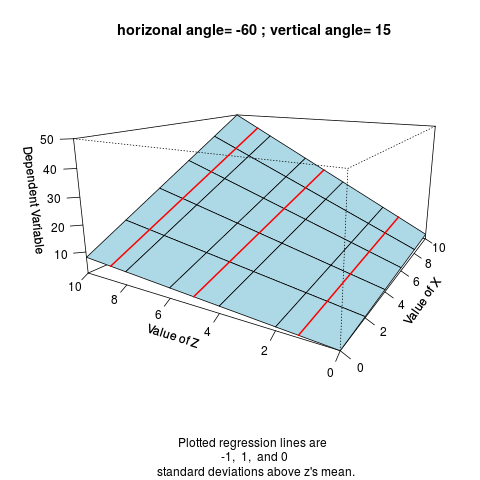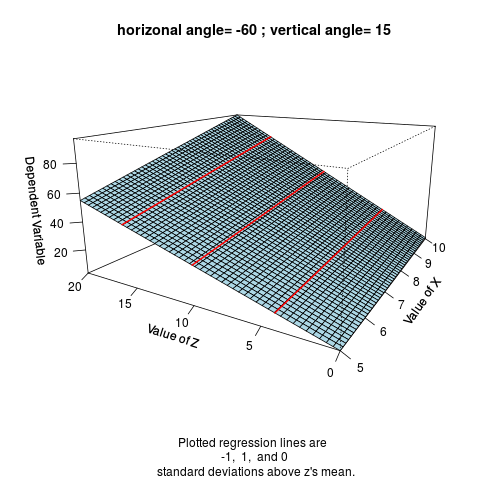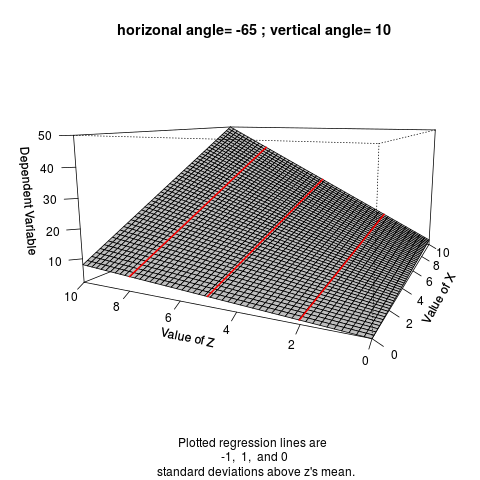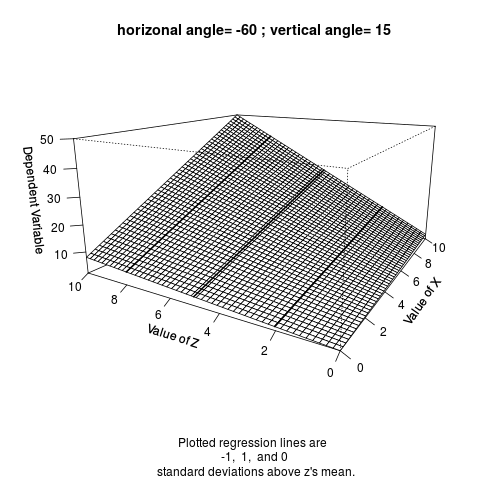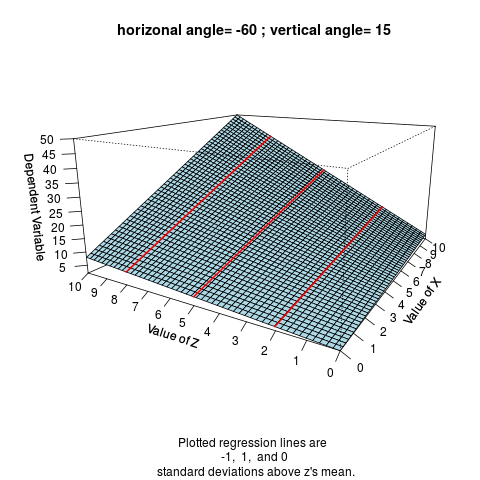Supported by Dr. Osamu Ogasawara and  providing providing  . . |
|
Last data update: 2014.03.03 |
Regression Surface Containing InteractionDescriptionTo plot a three dimentional figure of a multiple regression surface containing one two-way interaction. Usageintr.plot(b.0, b.x, b.z, b.xz, x.min = NULL, x.max = NULL, z.min = NULL, z.max = NULL, n.x = 50, n.z = 50, x = NULL, z = NULL, col = "lightblue", hor.angle = -60, vert.angle = 15, xlab = "Value of X", zlab = "Value of Z", ylab = "Dependent Variable", expand = 0.5, lines.plot=TRUE, col.line = "red", line.wd = 2, gray.scale = FALSE, ticktype="detailed", ...) Arguments
DetailsThe user can input either the limits of x and z, or specific x and z vectors, to draw the regression surface. If the user inputs simply the limits of the predictors, the function would generate predictor vectors for plotting. If the user inputs specific predictor vectors, the function would plot the regression surface based on those vectors. Note If the user enters specific vectors instead of the ranges of predictors, please make sure
elements in those vectors are in ascending order. This is required by function Author(s)Keke Lai (University of California – Merced; klai25@ucmerced.edu) and Ken Kelley (University of Notre Dame; KKelley@ND.Edu) ReferencesCohen, J., Cohen, P., West, S. G. and Aiken, L. S. (2003). Applied multiple regression/correlation analysis for the behavioral sciences (3rd ed.). Mahwah, NJ: Erlbaum. See Also
Examples## A way to replicate the example given by Cohen et al. (2003) (pp. 258--263): ## The regression equation with interaction is y=.2X+.6Z+.4XZ+2 ## To plot a regression surface and regression lines of Y on X holding Z ## at -1, 0, and 1 standard deviation above the mean x<- c(0,2,4,6,8,10) z<-c(0,2,4,6,8,10) intr.plot(b.0=2, b.x=.2, b.z=.6, b.xz=.4, x=x, z=z) ## input limits of the predictors instead of specific x and z predictor vectors intr.plot(b.0=2, b.x=.2, b.z=.6, b.xz=.4, x.min=5, x.max=10, z.min=0, z.max=20) intr.plot(b.0=2, b.x=.2, b.z=.6, b.xz=.4, x.min=0, x.max=10, z.min=0, z.max=10, col="gray", hor.angle=-65, vert.angle=10) ## To plot a black-and-white figure intr.plot(b.0=2, b.x=.2, b.z=.6, b.xz=.4, x.min=0, x.max=10, z.min=0, z.max=10, gray.scale=TRUE) ## to adjust the tick marks on the axes intr.plot(b.0=2, b.x=.2, b.z=.6, b.xz=.4, x.min=0, x.max=10, z.min=0, z.max=10, ticktype="detailed", nticks=8) Results
R version 3.3.1 (2016-06-21) -- "Bug in Your Hair"
Copyright (C) 2016 The R Foundation for Statistical Computing
Platform: x86_64-pc-linux-gnu (64-bit)
R is free software and comes with ABSOLUTELY NO WARRANTY.
You are welcome to redistribute it under certain conditions.
Type 'license()' or 'licence()' for distribution details.
R is a collaborative project with many contributors.
Type 'contributors()' for more information and
'citation()' on how to cite R or R packages in publications.
Type 'demo()' for some demos, 'help()' for on-line help, or
'help.start()' for an HTML browser interface to help.
Type 'q()' to quit R.
> library(MBESS)
> png(filename="/home/ddbj/snapshot/RGM3/R_CC/result/MBESS/intr.plot.Rd_%03d_medium.png", width=480, height=480)
> ### Name: intr.plot
> ### Title: Regression Surface Containing Interaction
> ### Aliases: intr.plot
> ### Keywords: regression
>
> ### ** Examples
>
> ## A way to replicate the example given by Cohen et al. (2003) (pp. 258--263):
> ## The regression equation with interaction is y=.2X+.6Z+.4XZ+2
> ## To plot a regression surface and regression lines of Y on X holding Z
> ## at -1, 0, and 1 standard deviation above the mean
>
> x<- c(0,2,4,6,8,10)
> z<-c(0,2,4,6,8,10)
> intr.plot(b.0=2, b.x=.2, b.z=.6, b.xz=.4, x=x, z=z)
>
> ## input limits of the predictors instead of specific x and z predictor vectors
> intr.plot(b.0=2, b.x=.2, b.z=.6, b.xz=.4, x.min=5, x.max=10, z.min=0, z.max=20)
>
> intr.plot(b.0=2, b.x=.2, b.z=.6, b.xz=.4, x.min=0, x.max=10, z.min=0, z.max=10,
+ col="gray", hor.angle=-65, vert.angle=10)
>
> ## To plot a black-and-white figure
> intr.plot(b.0=2, b.x=.2, b.z=.6, b.xz=.4, x.min=0, x.max=10, z.min=0, z.max=10,
+ gray.scale=TRUE)
>
> ## to adjust the tick marks on the axes
> intr.plot(b.0=2, b.x=.2, b.z=.6, b.xz=.4, x.min=0, x.max=10, z.min=0, z.max=10,
+ ticktype="detailed", nticks=8)
>
>
>
>
>
> dev.off()
null device
1
>
|