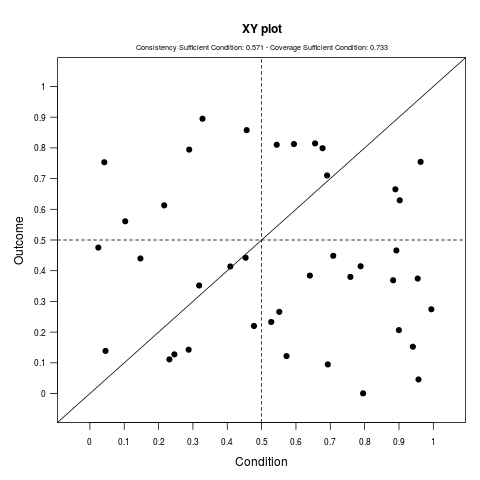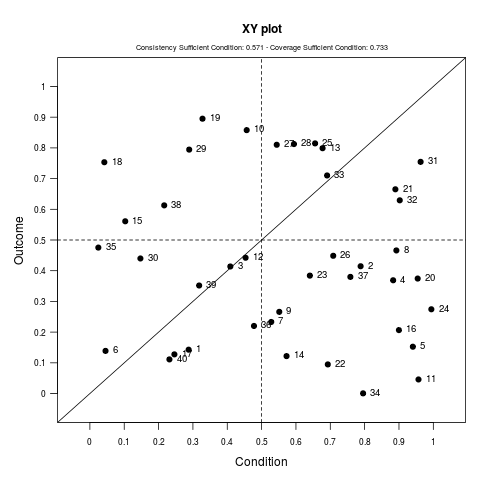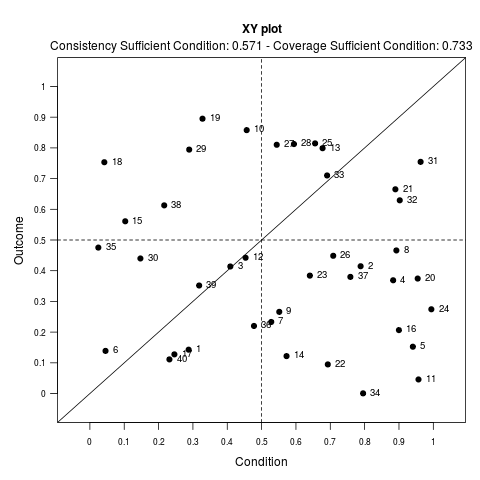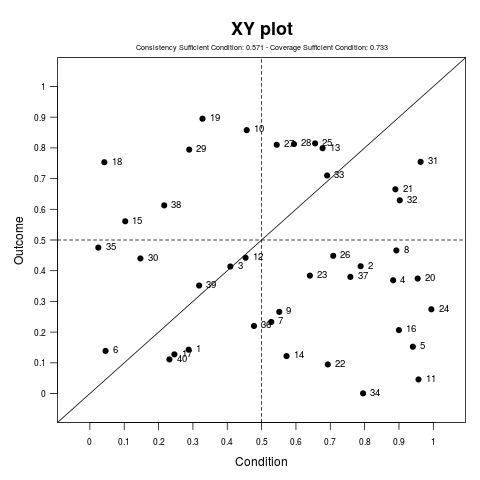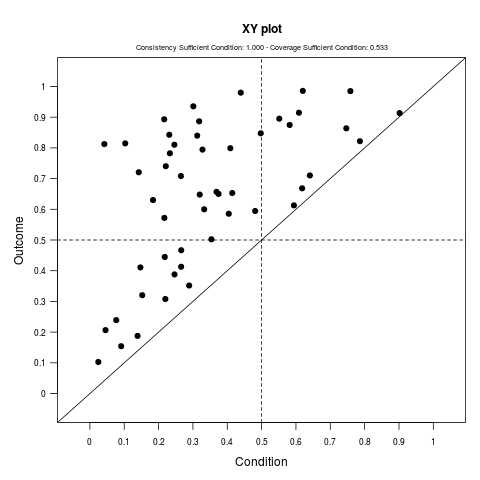Supported by Dr. Osamu Ogasawara and  providing providing  . . |
|
Last data update: 2014.03.03 |
Function producing enhanced XY plotsDescriptionxy.plot produces xyplots and provides coverage and consistency values. The advantage over Usagexy.plot(x, y,
ylim = c(-0.05, 1.05), xlim = c(-0.05, 1.05),
pch = 19, col = "black", main = "XY plot",
ylab = "Outcome", xlab = "Condition",
mar = c(4, 4, 4, 1), mgp = c(2.2, 0.8, 0),
cex.fit = 0.6, cex.axis = 0.7, cex.main = 1,
necessity = FALSE, show.hv = TRUE, show.fit = TRUE,
pos.fit = "top", case.lab = TRUE, labs = NULL,
cex.lab = 0.8, offset.x = 0, offset.y = 0,
pos = 4, srt = 0,
ident = FALSE)
Arguments
ValueIt returns an enhanced XY plot. Author(s)Mario Quaranta. ReferencesRagin, C. C. (2008) Redesigning Social Inquiry: Fuzzy Sets and Beyond. The Chicago University Press: Chicago and London. Schneider, C. Q., Wagemann, C. (2012) Set-Theoretic Methods for the Social Sciences, Cambridge Univeristy Press: Cambridge. Schneider, C. Q., Wagemann, C., Quaranta, M. (2012) How To... Use Software for Set-Theoretic Analysis. Online Appendix to "Set-Theoretic Methods for the Social Sciences". Available at www.cambridge.org/schneider-wagemann Examples
# Generate fake data
set.seed(123)
x <- runif(40, 0, 1)
y <- runif(40, 0, 1)
# Default
xy.plot(x, y)
# With labels
xy.plot(x, y, case.lab = TRUE, labs = 1:40)
# With labels and bigger measures of fit
xy.plot(x, y, case.lab = TRUE, labs = 1:40, cex.fit = 1)
# With labels and bigger title
xy.plot(x, y, case.lab = TRUE, labs = 1:40, cex.main = 1.5)
# Generate fake data the have perfect sufficiency
set.seed(123)
x <- runif(50, 0, 1)
y <- runif(50, 0, 1)
for(i in 1:length(y)) {
while(x[i] > y[i]) {
y[i] <- runif(1, 0, 1)
x[i] <- runif(1, 0, 1)
}
}
# Default
xy.plot(x, y)
Results
R version 3.3.1 (2016-06-21) -- "Bug in Your Hair"
Copyright (C) 2016 The R Foundation for Statistical Computing
Platform: x86_64-pc-linux-gnu (64-bit)
R is free software and comes with ABSOLUTELY NO WARRANTY.
You are welcome to redistribute it under certain conditions.
Type 'license()' or 'licence()' for distribution details.
R is a collaborative project with many contributors.
Type 'contributors()' for more information and
'citation()' on how to cite R or R packages in publications.
Type 'demo()' for some demos, 'help()' for on-line help, or
'help.start()' for an HTML browser interface to help.
Type 'q()' to quit R.
> library(SetMethods)
Loading required package: lattice
Loading required package: betareg
> png(filename="/home/ddbj/snapshot/RGM3/R_CC/result/SetMethods/xy.plot.Rd_%03d_medium.png", width=480, height=480)
> ### Name: xy.plot
> ### Title: Function producing enhanced XY plots
> ### Aliases: xy.plot
>
> ### ** Examples
>
> # Generate fake data
> set.seed(123)
> x <- runif(40, 0, 1)
> y <- runif(40, 0, 1)
>
> # Default
> xy.plot(x, y)
>
> # With labels
> xy.plot(x, y, case.lab = TRUE, labs = 1:40)
>
> # With labels and bigger measures of fit
> xy.plot(x, y, case.lab = TRUE, labs = 1:40, cex.fit = 1)
>
> # With labels and bigger title
> xy.plot(x, y, case.lab = TRUE, labs = 1:40, cex.main = 1.5)
>
> # Generate fake data the have perfect sufficiency
> set.seed(123)
> x <- runif(50, 0, 1)
> y <- runif(50, 0, 1)
>
> for(i in 1:length(y)) {
+ while(x[i] > y[i]) {
+ y[i] <- runif(1, 0, 1)
+ x[i] <- runif(1, 0, 1)
+ }
+ }
>
> # Default
> xy.plot(x, y)
>
>
>
>
>
> dev.off()
null device
1
>
|